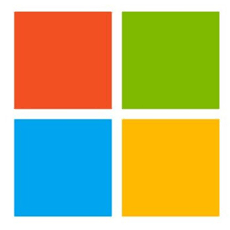Note: We may earn commissions (at no cost to you) if you buy through links on our site.
Learn more.
- 1 answer
- Answer this question

To reset your password:
1. Click this link
2. Choose the reason you need your password reset, then click Next.
3. Enter the email address you used when you made your Microsoft account. This could be any email address, or an email ending in a Microsoft domain like hotmail.com or outlook.com.
4. Enter the characters you see on the screen, then click Next.
5. If you've added security info to your account, you will be sent a one-time code to the alternate phone number or email address you gave Microsoft. After you enter that code on the next screen, you'll be able to make a new password. source