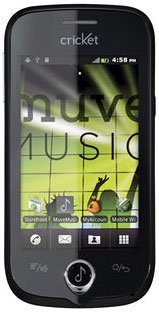Note: We may earn commissions (at no cost to you) if you buy through links on our site.
Learn more.
How to preview downloaded or created ringback tones on the ZTE Chorus?
I am unable to Preview downloaded or created ringback tones on the ZTE Chorus with Muve Music. Why?
- 2 answers
- Answer this question
Thanks for responding. I actually figured it out! With the Cricket unlimited music downloads and unlimited Ringback tones, in order to preview them (after creating or downloading them) you must put them in your "Default Ringtones" folder. There, you can preview them. Thanks for your assistance though

Previewing a ringback tone may depend on the carrier you're with. Contact your carrier to find out how.