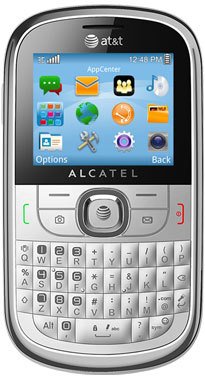Note: We may earn commissions (at no cost to you) if you buy through links on our site.
Learn more.
How to connect the Alcatel OT 871A to computer?
when I plug in it comes up as a scanner
- 1 answer
- Answer this question

You can transfer data between phone and PC with USB cable. Connect your phone to PC via user data cable and select “Mass storage” from your phone; two removable disks will appear in your computer. Then you could transfer data among PC, phone memory and memory card. source