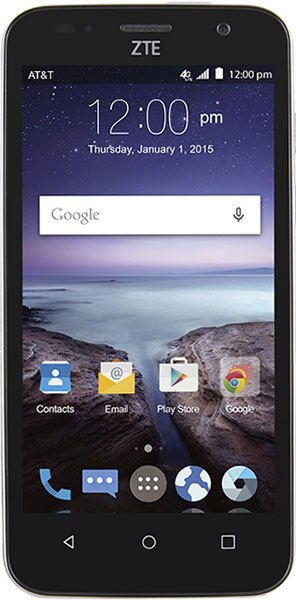Note: We may earn commissions (at no cost to you) if you buy through links on our site.
Learn more.
How to block data with a password on the ZTE Maven?
I do not want to have access to the internet. However, I need to be able to receive, and send pictures. My friend has the internet, but has a password to access it. This allows him to receive pictures, but not have full access. Does my ZTE Maven have this setting? If so where?
- 1 answer
- Answer this question

If you don't want to accidentally connect to the internet, just go to Settings. Under Wireless and networks look for the Cellular networks. Go to Access Point Names.
Just edit the APN to something else. For example the APN is "minternet", change it to "minternet1". This is exactly what I do on my phone when I don't want access to the internet. When I need access again, I just edit it back to the correct APN.