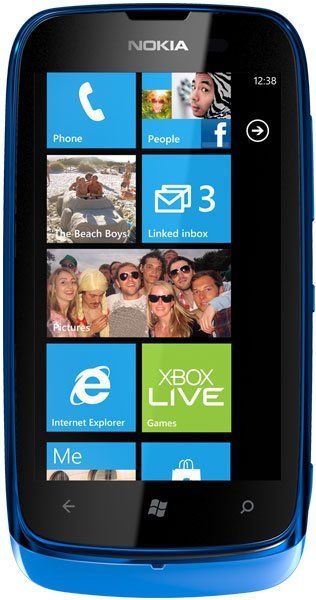Why can't I get internet on Nokia Lumina 610?
Service provider has recently changed from TPG to Vodafone. Internet Explorer now always goes to this Web site "vha-apn-override.wdsglobal.com.setup" with comment that settings on phone need to be updated to continue to browse the internet.
What settings? and where?
Settings on vodafone web site do not alter existing detail.
- 3 answers
- Answer this question

Hi Ken. Please try this to fix APN for your Windows Phone with Vodafone UK:
1. Tap the right arrow or swipe across the screen to access the apps list
2. Tap Settings
3. Tap Mobile network
4. Tap Add apn
5. Enter the following settings into the onscreen form, without changing any other settings;
Name - Vodafone Internet
Vodafone APN Windows Phone 7.5Tick the box to make this the default APN (if option exists)
Internet APN:
APN - internet (PAYG - pp.vodafone.co.uk)
Username - web (PAYG - wap)
Password - web (PAYG - wap)
MMS APN:
MMS Access Point Name - internet (PAYG - pp.vodafone.co.uk)
Username - web (PAYG - wap)
Password - web (PAYG - wap)
Proxy address - 212.183.137.12
Proxy port - 8799
MMSC address - http://mms.vodafone.co.uk/servlets/mms
6. Tap the tick or disk icon to save
7. Confirm the APN change
8. You should now see 3G, H, E or G on the top line of the display. This indicates you are connected to the data network