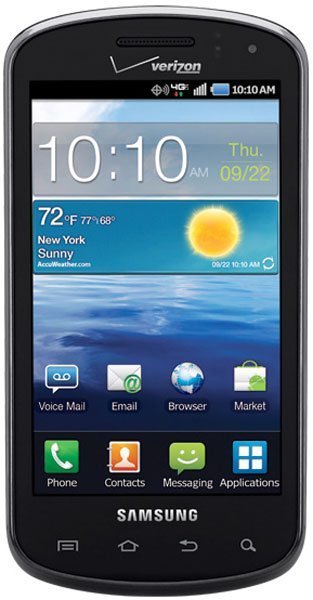How much does Samsung typically charge for the repair of Samsung Stratosphere?
Samsung stratosphere doesn't finish booting up. It was working fine one day, the next day I turned it on and there was a screen full of red text - some sort of error had occurred - but before I could read it, it shut off. I turned it on again, and now it just constantly re-boots. The phone is a little over a year old. Should I try and get it fixed? What is the typical charge?
- 3 answers
- Answer this question

Hmm... Try turning it on without a SIM card inserted. Please update us on how the issue goes. Hope you get to fix it soon. Good luck!
Using the info you gave, I was able to see the screen full of diagnostics. I did try the factory reset but still no joy. I am wondering if the SIM card went bad. Thanks for your help. I will continue trying things, and if I am able to recover, I will post here what worked.

Since it's a software error, I assume that it wouldn't go that much. I suggest that you contact Samsung to know exactly how much will it cost. But your phones problem looks like a boot loop error. In this case, I would suggest that you perform a factory data reset. Factory data reset will remove all data on your phone including Google account, system and app data, app settings, downloaded apps, and music, pictures and videos.
If you want to perform this, here's how to do it:
1. With the slide closed, press and hold the Volume Up button (located on the upper-left edge) + Volume Down button (located on the upper-left edge) + Power button (located on the upper-right edge).
2. When the SAMSUNG logo appears on the device screen, release the Power button.
3. Select wipe data/factory reset.
- Utilize the Volume Up/Down buttons to highlight and the Home key (located at the bottom in the middle) to select.
4. Press the Volume Up button.
5. Select reboot system now.
- Allow several minutes for the factory data reset and reboot processes to complete.
Again, I remind you that this will delete everything on your phone, it will restore the phone to factory settings.