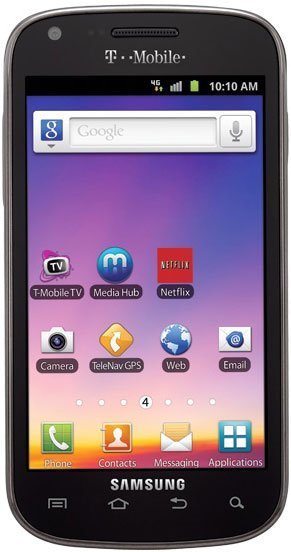What does the notification "Safe Mode" mean on my Samsung Galaxy S Blaze 4G?
- 7 answers
- Answer this question
my samsung got very wet. it is now dry and most things work but it is on safe mode all the time and cannot get rid of it. i haven't installed any new apps... what can be the problem?
I have no dangerous apps on my phone so i dont know what it is that it is cosing it
my husband says his battery last longer with safe mode...before he had to charge his phone daily now only every second day or third

Safe Mode comes up when something wrong goes on your phone. Your phone starts with only limited apps or even no apps at all. To exit Safe Mode, simply pull out the battery, wait for a minute then put it back in and turn on your phone. If your phone still open on Safe Mode, an app you installed could possibly be causing the problem. Uninstall apps one at a time. Start with the most recent app you installed. After every uninstall, restart your phone and see if it will open up normally. Good luck!