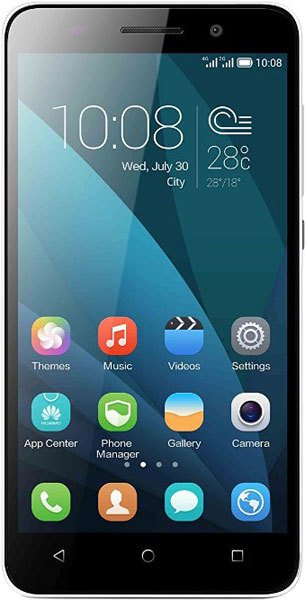Why are my contacts suddenly not showing in Huawei Honor 4X?
Suddenly my contacts are not showing on my Honor 4x.
Can you please give me the answer for this and rectify this problem.
All other features of the phone are working.
Regards
- 82 answers
- Answer this question
after switch off then on mobile contact not showing & also suddenly showing on display contact not respond ? my mobile honor 4c
Hi Iam using huawei h30 u10 3c/c3 the media files are not being add on music app or music player. What seems to be problem? Please mail me in your earlies. Thanks
Asim Madni from rodu sultan/jhang punjab pakistan
There are a number of ways, as below. The first two of these may be disabled on some networks/carriers or Android versions however.
1) Go to Settings – More – Application Manager. Then swipe from right to left until you are on the All screen (at the top). Then scroll down to Contacts Storage – Clear Data.
2) Go to Contacts. Then press Menu – Delete. Then press Select all (at the top) and then Delete again.
3) Go to Settings – Accounts and sync. Then untick Background data and Auto-sync. Then go to Gmail (or an account that your phone syncs with) and delete all of your Contacts from there. Then re-sync your phone.
4) Download an App called ‘Delete All Contacts’ and use that as a last resort.
The methods above will delete contacts from the phone only, not the SIM card.
Finally found a solution for my Huawei G Play mini...hope this will be useful for everyone too. Just go to settings, your google account, go to search section, then go to InApps and untick contacts....That's it
I got it! In my opinion, If you running out of space on internal storage, it can occurs the problem. Try to move some apps to the SD card from settings. Yeah and don't forget to uninstall those google craps like google play music,news and ect if you don't use them. Hey, don't forget to clear the data on google app. Yeah it's a bitch! It will free up your space about 300mb. And restart you phone. Now its working fine! Upgrade the Android version will work. But I think when we install an upgrade then the same thing is happening because it will erase the data on internal storage and it causes to free up some space. Try it now and it will work! Thanks guys! If it won't work please send me your software version!
I too face the same predicament.
My two cents worth : relax, don't panic.. although you one need probably a whole night's sleep. Find a possible time to switch off everything, no connection to anything; best if can be turned off; even better if you could drain out your battery altogether. Charge the phone to the full, preferably without any "disturbance"--that's why its best to do it when you are about to go to bed, early, hopefully.
As you wake up afresh, insya Allah, your phone will be too.
I suspect that such happen when we are doing something heavy on the phone, run multiple apps, loading a broken link, gaming, wazing, etc, all at the time when the battery is quite low or now being charged properly. Try as you may to clear its cache, uninstall, reinstall, backup, reboot, the whole works, it still wont work.
Just give it a full charge, it does wonders as a good sleep does to us.
wallahu'alam
Best solution for this
Firstly syncronise your accounts and contacts , If it is not resolved second option is to remove your Gmail or active account which linked with contacts and reinstall or add the same account finally restart your phone. definitely it will work..
Thanks to Bhanuka, installing True Phone Dialer & Contacts worked for me
Hi guys.I have a honor 3c with same issue. I verified that the issue is raised up when whatsapp is installed. I've 4k contacts.