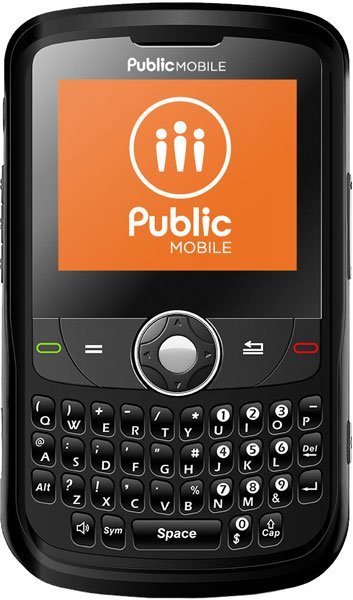Note: We may earn commissions (at no cost to you) if you buy through links on our site.
Learn more.
- 1 answer
- Answer this question

To send a text message using your Buzz, follow these simple steps:
1. Select Messages Icon
2. Select Text Messaging
3. Select New Text Message
4. Use the key pad and type your message
Once the text has been entered, the following options are available, by pressing the left soft key.
5. Select Send to to send text message
Source: User Manual found on Buzz's product page, download link is on the right hand side of the screen.