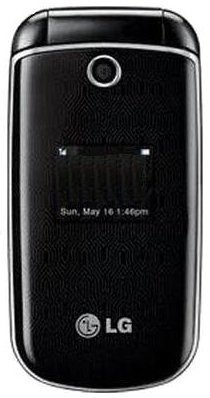- 3 answers
- Answer this question

Check your phone's restrictions:
1. Open the flip and press OK [MENU].
2. Press 9 [Settings].
3. Press 3 [Security].
4. Enter the four-digit lock code.
5. Press 2 [Restrictions].
6. Enter service lock code. Default code is the last 4 digits of your phone number.
7. Scroll to a Restrictions submenu [Incoming Messages/Outgoing Messages] then press OK.
8. Use the Navigation Key to set restriction then press OK.
9. See if the Incoming Messages and Outgoing Messages are set to Allow All.
If restriction for Incoming Messages and Outgoing Messages are set to Allow All, yet you can't send or receive messages, I suggest you call your carrier to ask them to have a look at your account. Text messaging must somehow been disabled on your account.
I cannot send messages or receive messages and my icon does not appear on my screen