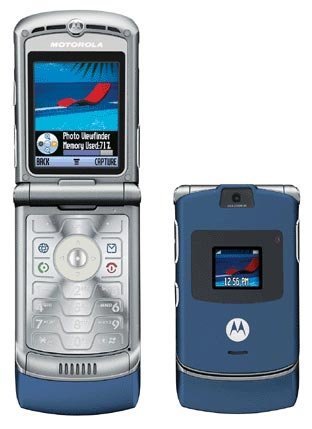How to transfer photos from Motorola RAZR to a computer?
Razor motorola
- 1 answer
- Answer this question

You can transfer photos from Motorola RAZR to a computer by means of USB Data Cable and Bluetooth:
USB Data Cable
Plug in your RAZR phone to your computer with the use of a USB data cable. With the use of Motorola's PhoneTools software you can transfer photos and videos directly from your RAZR phone to your PC (or from a PC to your Razr phone). The PhoneTools' Multimedia Studio and File Transfer Studio let you see all your photos, audio and video clips in the same window. You'll see your computer on the left and your phone on the right. Copying photos from your RAZR phone to your PC is as easy as highlighting them in the right-side window (representing your cell phone) and dragging them over to your file system on the left-side window. You can also go the other way, and transfer existing pictures from your PC to your phone.
Bluetooth
1. First you'll need to make sure your PC has a Bluetooth adapter, which will allow it to recognize other Bluetooth devices such as your RAZR phone.
You can find a Bluetooth Data Suite here. It includes a Bluetooth adapter and software drivers for all phone types. It plugs into your USB port on your computer or laptop.
2. Next you'll need to configure your phone's Bluetooth settings to make it visible to the Bluetooth Data Suite running on your computer. Open your RAZR phone and select the following menu options: Settings > Connection > Bluetooth Link > Setup > Find Me
You'll be prompted to enter a unique passcode of your choosing, and the Bluetooth Data Suite will pair with your cell phone... meaning they will be linked together and can start transmitting data files over a wireless Bluetooth connection. You only need to pair your cell phone to your computer once. After that, your phone will be automatically recognized when you plug in the Bluetooth adapter and have your phone within range.
3. Once your computer and phone recognize each other, you can use the Bluetooth Data Suite to select photos from your phone and transfer them to your PC. source