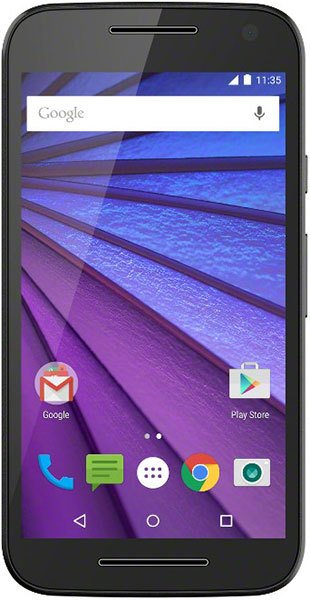Note: We may earn commissions (at no cost to you) if you buy through links on our site.
Learn more.
How to lock apps on the Motorola Moto G (3rd Gen)?
I have a moto g3..the app lockers ive installed are not locking any apps..how do i lock my app?
- 45 answers
- Answer this question
Go to
Settings> Security> Apps with usage access> enable App lock (If installed already)
I also faced same problem but after checking my phone thoroughly I found sokution. Perform these steps to use app lock
1 go to settings
2 click on security
3 click on Apps with usage access
4 put the button ON of Applock
Now you will be able to lock your Applications.
Even same problem I m facing.
I asked Motorola help desk
Even they couldn't able to answer me
Finally they said go and ask app developer