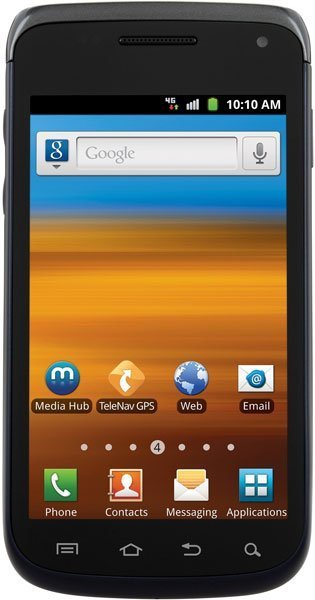Note: We may earn commissions (at no cost to you) if you buy through links on our site.
Learn more.
- 1 answer
- Answer this question

You can connect your device to a PC as a removable disk and access the file directory. If you insert a memory card in the device, you can also access the
files directory from the memory card by using the device as a memory card reader.
1. Insert a memory card into the device to transfer files from or to the memory card.
2. Connect your phone to your computer using a USB cable. A pop-up window displays on the PC when connected.
3. Open the folder to view files.
4. Copy files from the PC to the memory card.