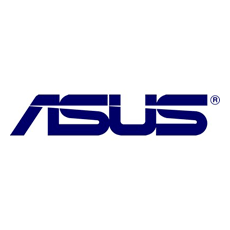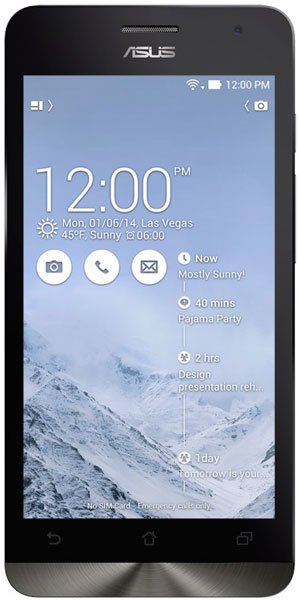How to Share PC's Internet to Asus Zenfone 5 using Bluetooth?
How to Share PC's Internet to Asus Zenfone 5 with bluetooth? i have win 7 pc & a bluetooth dongle & Asus Zenfone 5
- 1 answer
- Answer this question

Get your phone online using a WiFi connection and you're then ready to configure the connection for sharing over Bluetooth. It's a great way to get multiple devices online if you happen to be in a coffee shop or other location that issues codes for getting connected to the internet and you want to keep the costs down. Sharing a wireless signal via Bluetooth is also a good option if you are having trouble getting a particular phone or computer connected to the network in the usual way.
Once you are connected, head straight to Settings and move to the Connections section. Under the Network connections heading, click More networks and then tap Tethering and portable hotspot.
Enable the Bluetooth tethering option by ticking the box. You'll see a warning that Bluetooth visibility needs to be adjusted.
Open up Settings, make sure that Bluetooth is enabled, and then tap the Bluetooth link in the Connections section. Tick the box next to the name of your phone to make it visible to other devices.
With this done, you can then use the Bluetooth capabilities of your laptop, tablet or other device to connect to your phone and make use of its internet connection. To connect a Windows computer, open Devices and Printers in the Control Panel, right click the icon representing your phone and select Connect using > Access point and you're ready to start browsing the internet.