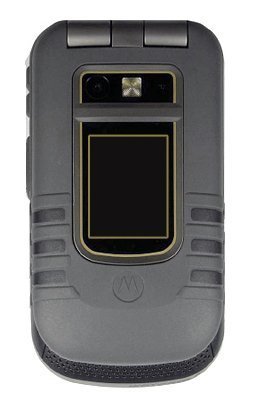Note: We may earn commissions (at no cost to you) if you buy through links on our site.
Learn more.
How to get videos from the Motorola Brute to computer?
Can upload pics but not videos....
- 2 answers
- Answer this question

Make sure the videos are saved in your memory card. If videos are saved in your phone memory, here's how to move the files:
- Highlight the video file
- Press Menu to display options
- Choose Move To Card/Phone

Here are the steps to transfer files from your phone to the computer:
1. With the microSD card inserted, press Menu > Settings > Connections > USB.
2. Highlight Memory Card Access and press Ok
3. Connect your phone to your computer using a compatible USB cable. (Wait for the connection to be completed. When connected, the host computer will automatically detect your phone.).
Once the phone is connected to the computer, you can transfer your data to or from the microSD card.