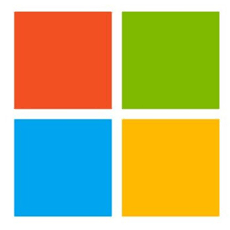How to find receive files via Bluetooth on the Microsoft Lumia 535?
how to find receive files via bluetooth on lumia 535?
Some one is saying using file expl. app but I can not find.
- 43 answers
- Answer this question
When a file is unsupported, it won't appear but it is stored in phone memory. Some mp4 files don't support in my lumia 535 so they don't appear. There's a trick to find the files which you receive from bluetooth: Before receiving a file from another phone, say him/her to change the extension of the file to ".txt" then after receiving that file, it'll be saved in documents folder of the phone memory. Whether it's annoying to change multiple files's extension but it works excellent.

You can download 'Files' from the app store. It's the file explorer app I use on my Lumia phone. It depends on the file type which folder the received file will be saved. So if it's a photo, it will be saved in the Pictures folder. For documents, it will be saved in Documents folder.