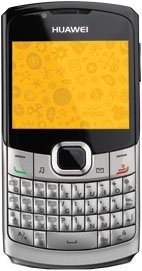Note: We may earn commissions (at no cost to you) if you buy through links on our site.
Learn more.
- 1 answer
- Answer this question

Hi Mike. Try this:
1. In Idle mode, press the Menu ➔ Settings ➔ Sound Profile.
2. Choose and highlight a profile you want to edit.
3. Press the Edit soft key to Edit the highlighted profile.
5. You can now edit ringtones in your phone.
4. Press the Save soft key when you are finished.