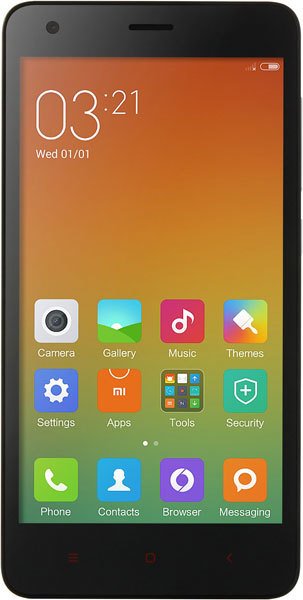Note: We may earn commissions (at no cost to you) if you buy through links on our site.
Learn more.
- 2 answers
- Answer this question

Hi there! If you don't have the option "Move to SD card", you will need to root the phone first. Here's a guide on how to root your Xiaomi Redmi 2: click here
Once you successfully root your phone, use the app FolderMount (link) here's a guide on how to use it on your Xiaomi Redmi 2: click here

Go to Settings > Apps. Look for the app you want to move to the SD card and tap on it. If the app can be moved to external storage, the option "Move to SD card" should be available.