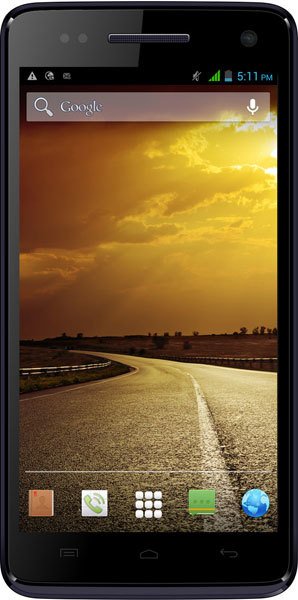Note: We may earn commissions (at no cost to you) if you buy through links on our site.
Learn more.
How to set photo to contacts on the Micromax Canvas 2 Colours A120?
- 1 answer
- Answer this question

Go to Contacts. Tap on the contact you want to set a photo on and tap on the Edit icon. Tap on the box where the photo should be (upper left corner). Choose a photo and tap on Done to save the photo.