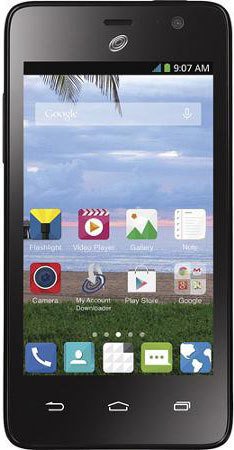How to move apps from internal memory to SD card on the ZTE Zephyr?
apps on my phone is taking up space
- 4 answers
- Answer this question
Gahhhh! Same issue, zte zephyr, no moving option. Card registers, apps I used and moved in other phones aren't moving now.
Same here. I'm on a ZTE Z820. I've moved apps to the SD card on half a dozen other Android devices. This phones blocks you from doing so. The result is that it's not possible to install more than several apps.
OK my phone will not let me save anything to my SD card. Nothing at all. Pictures, music, gammes, apps, nothing. Any ideas on what to do?

Although apps are automatically saved to phone memory you can move some apps to the memory card. Go to Settings > Application Manager. Choose the app you want to move and see if the option 'Move to SD card' option is available. If it is, that means you can move the app to memory card. If not, that means that the app is meant to stay in the phone memory as it could not function properly if moved.