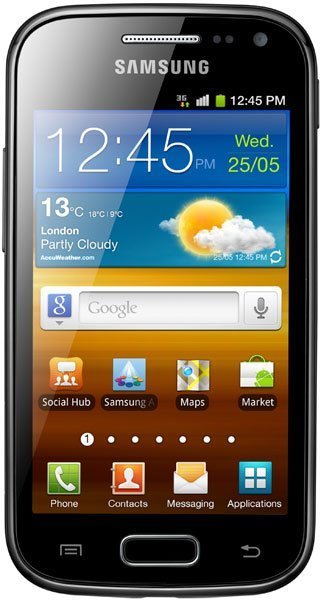How can I delete auto backup photos from gallery of the Samsung Galaxy Ace 2?
I have tried deleting numerous times yet they still remain. I have deleted the photos from google+ gallery & gone through the accounts & sync to disable auto backup. I'm now left with photos of black screens & white circles taking up memory. Would be grateful if anyone could help. Thank you.
- 77 answers
- Answer this question
I have tried everything I can think of so far to delete certain pictures from my Samsung phone but have had no luck. I want some pictures deleted 100% from the phone but nothing I've thought of works and I don't want to just go into setting and hit delete all data because that will wipe out all the pictures that I want to keep too.
I delete my gallery images from samsung duos3.how can i back up images.pls help.
pls help me with deleting auto back up pics in my mobile if i clear data from application all tab den it will delete all the photos
Whenever i do it, the backup got clean. But after restarting the phone it comes again.
Hi Im using samsung note 2...trying to delete auto back up photos n video in gallery. Already deleted frm google+ but I still hv the pics n videos in my gallery. Pls help.
Thanks so much to Morgan's reply I was able to turn off view for the back up photos.
i have no delet only clear
2nd time open gallery n replace all pic to auto backup folder
I use a Samsung Galaxy Core Android mobile phone GT-I8262. In the photo gallery, the AutoBackup photos (in G+ Photos) are seen, but they are not fully updated. Please advise:
1. If I can remove this AutoBackup portion from my photo gallery without deleting the other photos that I want to keep.
2. Or can the AutoBackup status and photos be fully updated to show all the backed up photos.
Look forward to an appropriate solution.
Thanks.
This is so much easier.. only the auto backup photos are deleted, rest , my images are not.. Gr8 help.. thanks..
I also need help how to delete from backup pictures from my galaxy note 3 pls. HELP.
How do delete backup photos in my gallery without deleting other photos please
I did what you said I went to Settings > Applications > Manage Applications then I went to All Tab looked for Gallery and tapped on Clear Data and sure enough when I went to go and check it out my auto backup photos were gone, but five minutes later they reappeared, I've repeated this at least a dozen times but they keep reappearing, can you please help me out and tell me what it is that I need to do??? Thank you very much, yours truly, Jack