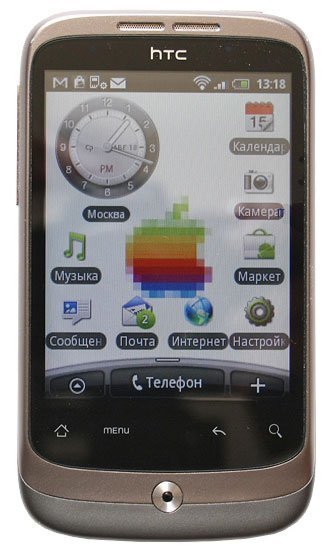Note: We may earn commissions (at no cost to you) if you buy through links on our site.
Learn more.
- 1 answer
- Answer this question

- From the Home screen, press MENU, and then tap Settings.
- Scroll down the screen, and then tap Applications > Manage applications.
- Press MENU, and then tap Filter > Downloaded.
- On the Manage applications screen, tap the application you want to uninstall.
- On the Application info screen, tap Uninstall.
Hope that helps.