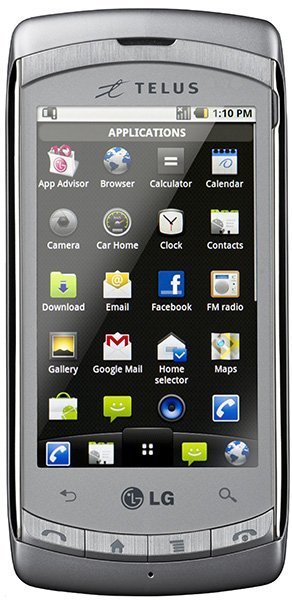Note: We may earn commissions (at no cost to you) if you buy through links on our site.
Learn more.
- 2 answers
- Answer this question

To copy music files onto the phone's microSD card:
1. Connect the phone to your computer with a USB cable and mount the microSD card from the Notifications panel.
2. To organize your audio files, you can use the computer to create a music folder at the top level of the microSD card.
3. Use the computer to copy music and other audio files into the folder that you
created on the microSD card.
4. Unmount the microSD card from the computer and disconnect the phone.
Detailed info you can find in the manual. Download here: LG Shine Plus manual