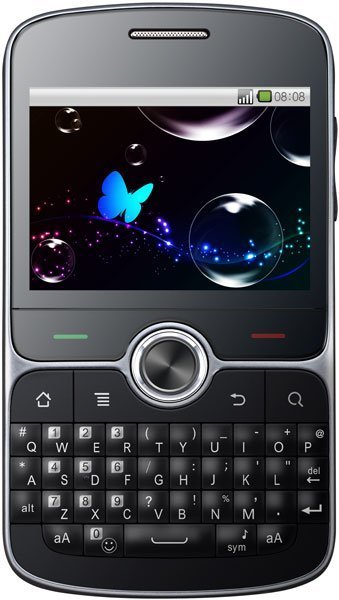How to change input method on the Huawei Boulder from touchscreen to QWERTY keypad?
- 3 answers
- Answer this question
I have huawei U8950 iwant malayayalam language in put pack how to download please? Im huawei fan

Hi. Did you figure out, how to switch? Here are a few more tips:
1. Touch and hold the space where you enter your text until the Edit text menu is
displayed.
2. Touch Input method.
3. Select the input method.
The keyboard panel will be displayed automatically.
Let us know, if it was helpful, please.

Hello Kyle! The Huawei Boulder is what is today known as a touch-and-type kind of smartphone. If you are meaning to avoid using the touchscreen for typing or menu navigation, you simply need to start typing on the hardware keyboard or using the navigational trackwheel whenever you need to do something. It should start working automatically without you having to put in any special settings.