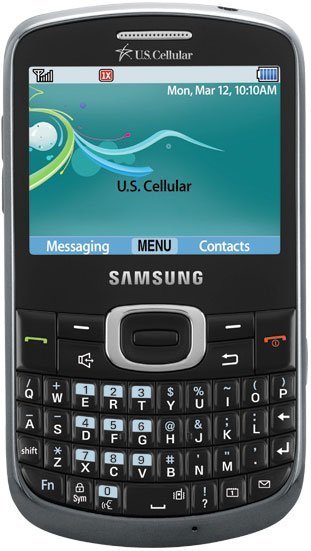- 2 answers
- Answer this question

In addition to downloading music directly in your phone, you can also transfer music from a personal computer to an optional memory card in your phone.
1. Install a microSD or microSDHC memory card into your phone.
2. Connect the microUSB end of the USB Data Cable to the power-accessory connector on your phone.
3. Check that the PC Connection setting is set to USB Mass Storage.
4. Connect the USB end of the USB Data Cable to a matching connector on your personal computer. The USB MASS STORAGE screen appears in your phone’s display, and an Autoplay window should open on your computer screen.
5. In the Autoplay window, select the Open folder to view files option. A new Windows Explorer window should open on your computer screen.
6. Drag or download music (MP3/AAC/WMA) files into the “media/my_music” folder, or a sub-folder, if any.