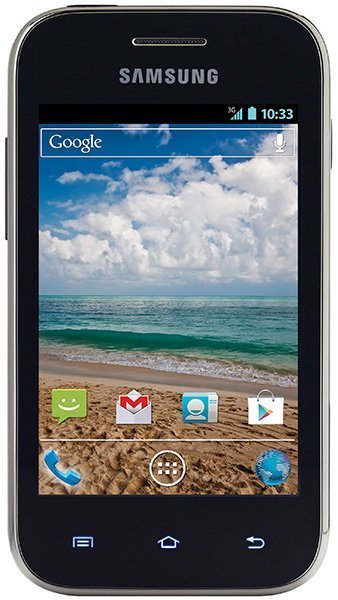Note: We may earn commissions (at no cost to you) if you buy through links on our site.
Learn more.
How to edit a contact on the Samsung Galaxy Discover?
How do you make corrections in the contact list once it is saved?
- 1 answer
- Answer this question

In your Contacts, tap the square where the phone of the contact should be in, info about the contact will pop-up, tap the top part of the pop-up (area where the contact's photo should be). Should then see that one contact alone with all info of him/her. Press menu key, choose Edit.
Hope that helps! Let me know if you were able to do it. :)