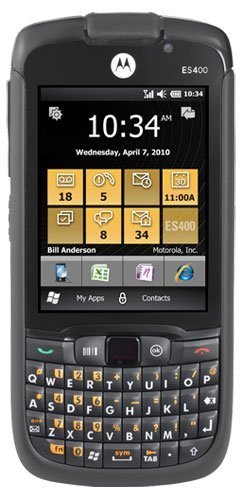Note: We may earn commissions (at no cost to you) if you buy through links on our site.
Learn more.
- 1 answer
- Answer this question

To install the SIM card:
1. Hold the ES400 firmly in two hands with the back facing you.
2. With thumbs, push the battery cover toward the bottom of ES400.
3. Lift the battery cover off the ES400.
4. Remove the battery
5. Insert the SIM card into the SIM card holder with the contacts facing out and the card notch facing up.
6. Close the SIM card holder and slide down to lock into place. Ensure that the SIM card is fully inserted and lying flat. Ensure that the end of the card is not laying on top of the SIM Card tab.
Source: Motorola ES400 Manual