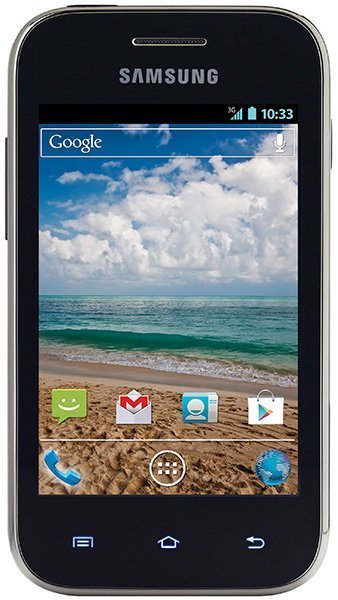How to copy contacts from my SIM card to phone memory of Samsung Galaxy Discover?
I am trying to copy my contact information from my old Nokia phone to my Samsung Galaxy Discover. I have the information on my SIM chip and have it correctly installed into my Samsung but for some reason I can't seem to access the card nor copy the contact info onto my Samsung phone. I also can't seem to find a "contacts" icon anywhere on my phone. Any help would be greatly appreciated. My old Nokia stopped working properly and my friend gave me her old Samsung. Since we both use the same network the phone phones and texts just fine.
Thanks in advance!
Jeremy Thornton
- 1 answer
- Answer this question

Try this: Open Contacts > Press menu key (left soft touch key) > Tap Import/Export contacts > Choose SIM card to copy from, then tap next > Choose where to save contacts, in this case, choose Phone contact.
Let me know if that works for you.