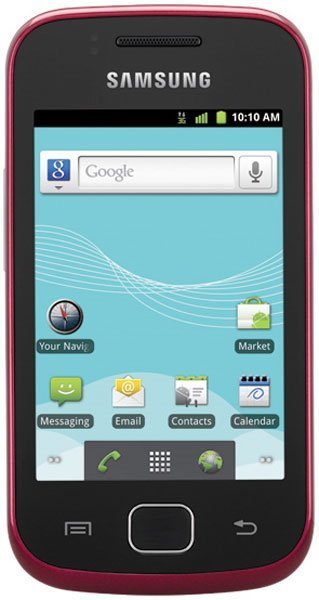Note: We may earn commissions (at no cost to you) if you buy through links on our site.
Learn more.
How to change text message tones on the Samsung Repp?
How do i change my text tones on my repp, i changed it but it keeps going back to the default? Even when i go back into the menu the tone i pick is still check
- 3 answers
- Answer this question

hi... try this:
1. From a Home screen, touch Messaging
2. Touch Menu, then touch Settings
3. Select Notification settings –> Select ringtone (touch to select a ringtone for message alerts)