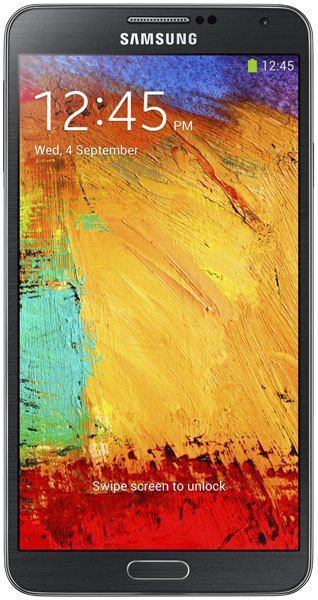Why does the Samsung Galaxy Note 3 drain battery fast?
Note 3 down to 30% since I unplugged it from charger for half day without any heavy use. OS drains more than 60%. No idea if this is normal or battery’s wrong. Have a spare battery from mpj but I happened to be out for weeks. Couldn't figure out what was going on.
- 1 answer
- Answer this question

Hi there lockscat. Here are some points that can help you with your problem:
1. Lower your screen brightness
- Chances are that screen brightness was somewhere near the top of your battery use list. You can make a few easy tweaks to reduce battery drain from screen brightness. Go to Settings > Display > Brightness, and dial down the brightness to the low end of your comfort zone.
2. Disable Bluetooth
- If you don't use any Bluetooth accessories with your phone, it's an easy call to turn off Bluetooth entirely. Switching this off minimizes battery drain.
3. Turn off GPS
- Though we love location services, which allow us to do things like navigate in unfamiliar areas, find nearby restaurants or check in to favorite places on Facebook or Foursquare, we don't always need them.
4. Turn off voice services
- Your device may include voice services that drain your battery by always listening for a command. Turn off that feature.
5. Disable Wi-Fi when not in use
- If you're in an area without Wi-Fi, turn off Wi-Fi to prevent your Android device from using power by regularly checking for Wi-Fi networks.
6. Stop syncing everything
- Your Android device helpfully tries to sync all your data with your Google account. While this is great, it can drain your battery.
7. Keep your apps up to date
- The whole point of app updates is to make the apps better — and "better" often means bug fixes and improvements for issues that might have been causing your apps to use too much battery power.
8. Uninstall unused apps
-Even if you aren't using an app, it could still be running in the background, doing whatever it's still supposed to do.
9. Pay for the apps you use
- Research has shown that ad-supported free apps can drain your battery much faster than paid apps. That's because they're running your processor and using your data connection to download and display new advertisements.
10. Don't run more apps than you need
- The ability to run more than one app at a time (multi-tasking) is great — except what it can do to your battery life.
11. Turn off any live or animated wallpapers
12. Use fewer widgets
13. Turn off vibrations