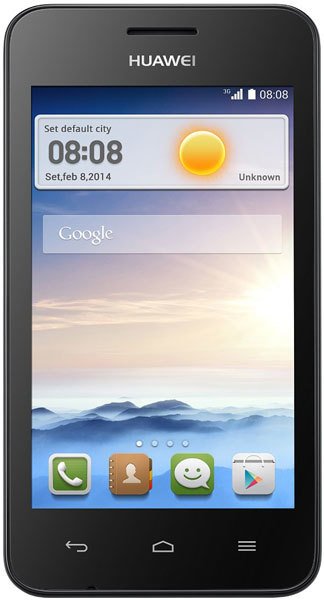Note: We may earn commissions (at no cost to you) if you buy through links on our site.
Learn more.
How to change date and time on the Huawei Ascend Y330?
Why does my phone have the wrong date and time on it, how can I change it?
- 1 answer
- Answer this question

Setting the date and time
1. On the home screen, touch Settings.
2. Under All, touch Date & time.
3. On the Date & time screen, you can:
•Select the Automatic date & time and Automatic time zone check boxes
to use the network date and time.
•Clear the Automatic date & time and Automatic time zone check boxes to
manually set the date, time, and time zone.
•Select or clear the Use 24-hour format check box to switch between the
12-hour and 24-hour formats.
•Touch Select date format to select how you want the date to be displayed.