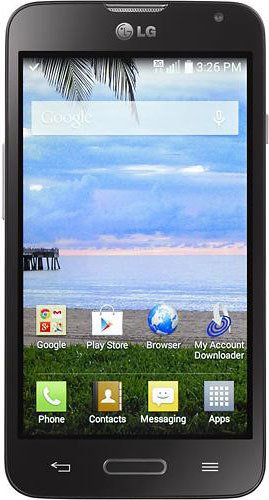- 3 answers
- Answer this question
I have the LG Ultimate 2 (aka: LG Optimus L70 or LGMS323) from TracFone.
To check: Data, Minutes, and Text, for the android, you need to have the tracfone widget on one of the screens, but its not like the older non-android cell phones where the minutes would update and refresh after using the phone's minutes. In other words it's not a "live" representation of data, min and text, but all you have to do is tap "update" on the widget and it will show you the remaining info.
TO: Install the widget: tap on: Apps > on top of screen, tap on: Widgets > scroll through the widgets and find: "My Account", then touch and hold the icon and drag to the screen you want it to go > it should prompt you to install the widget app.
The widget will show: the name you gave your phone, your phone number, service end date, Remaining Balance: | MB Data | Minutes | Texts |, the time and date when you last checked your balance, "Add Airtime" button and Update button.
:)