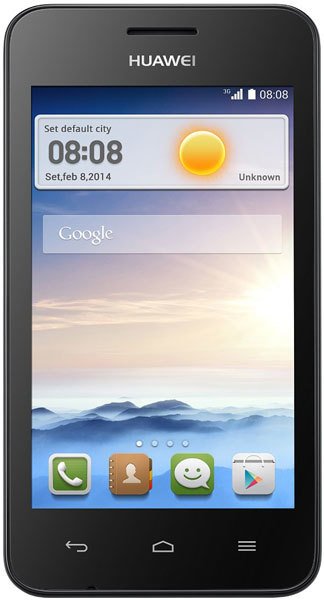How to increase text font size on the Huawei Ascend Y330?
When messaging, the size of text has shrunk. How do I enlarge it?
- 9 answers
- Answer this question
Answer this question...My front size is only default .How I can change my text front?My mobile phone is Huawei G620s
The font I see shows small, large etc and it has effect on message font
remove keyboard and pinch inward on screen finally fixed the problem for me on ascend mate 2
My phone only have txt size and not word style cz tht is wat i want
Just open up a text message and pinch the text bubble to expand or decrease the text size.

Well, you guys can install 3rd party text messaging app to have better customization options for your messaging.
My phone doesnt have General Settings>Message font size> i just restored to defualt

Open Messaging > press Menu key, choose Settings > General > Message font size > choose the font size of your preference.
Please let me know if that works.