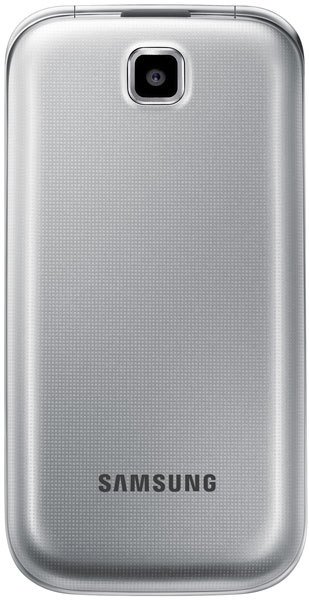Note: We may earn commissions (at no cost to you) if you buy through links on our site.
Learn more.
- 1 answer
- Answer this question

"The spanner symbol is not a notification symbol as such and remains on screen at all times. When highlighted by a background circle it indicates that you are able to edit the home screen(s). To highlight it from a home screen press the 'ok' button and scroll down using the navigation rectangular key. You are now able to add/remove icons from the home screens. Simple - if you know how!?"