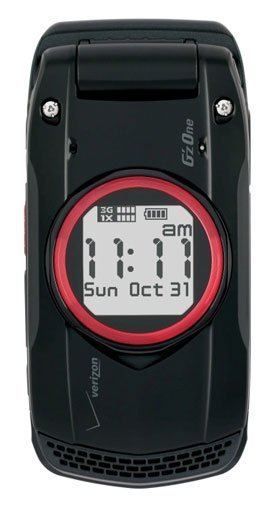Note: We may earn commissions (at no cost to you) if you buy through links on our site.
Learn more.
- 1 answer
- Answer this question

Using the Motion Detection function, you can control your handset just by shaking it.
By default, the Motion Detection function is off. To use the Motion Detection function:
1. From idle mode, press the Center Select Key [MENU], select Settings & Tools, then press the Center Select Key [OK]. Press 9 [Phone Settings].
2. Select Motion Detection, then press the Center Select Key [OK].
3. Select one of the following settings, then press the Center Select Key [OK].
G’zGEAR / My Pics / Videos
4. Select On or Off, then press the Center Select Key [OK].
Note: When shaking the handset, be sure to hold the handset firmly as shown in the figure to the right and shake it from right to left or vice versa.