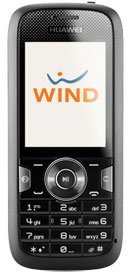How to setup email on the Huawei U1250?
Trying to tp my huawei 1250 for send/receive email with no luck.anyone know details?
- 1 answer
- Answer this question

Hey wil. Just read the user manual and found on page 19 the details for setting up email on the Huawei U1250.
Sending an Email
1. Select Email > Create Email to access the email editing screen.
2. Select To and press OK key. Enter recipient or add recipient from contacts.
3. In the email editing screen:
• Select Subject to edit the contents.
• Select Text Message to edit the content.
4. In the email editing screen, select Options > Send to send the email.
To viewing an email
Your phone provides five mailboxes for Email. Inbox stores received emails. Drafts stores created and saved emails. Outbox stores the emails failed to be send. Sent stores sent emails. Blocked stores screened emails.
1. Select a mailbox from Email.
2. Select an email message.
If you don't have the manual yet, you can download it from the Huawei U1250 product page.