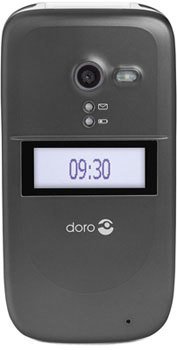Note: We may earn commissions (at no cost to you) if you buy through links on our site.
Learn more.
How to transfer photos from Doro PhoneEasy 620 to a computer?
how do i transfer them
- 2 answers
- Answer this question

1. Connect your phone to a computer using a USB cable.
2. Wait until the phone/memory card appears as external disks in the file explorer .
3. Drag and drop selected files between the phone and the computer
Hope that helps!