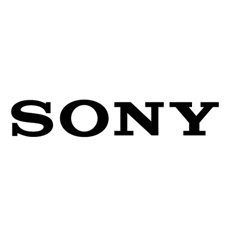Note: We may earn commissions (at no cost to you) if you buy through links on our site.
Learn more.
- 1 answer
- Answer this question

To perform a factory data reset:
1. Before you start, make sure to back up any important data that is saved on the
internal memory of your device to a memory card or other non-internal memory.
2. Open Settings> Backup & reset> Factory data reset.
3. To delete information, such as pictures and music, from your internal storage,
mark the Erase internal storage checkbox.
4. Tap Reset phone.
5. To confirm, tap Erase everything.
Hope that helps.