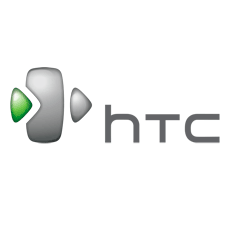Note: We may earn commissions (at no cost to you) if you buy through links on our site.
Learn more.
- 1 answer
- Answer this question

1. Slide the Notifications panel open, and then tap on the Settings icon .
2. Tap Display (or Display & gestures).
3. Put a check on the Auto-rotate screen option.