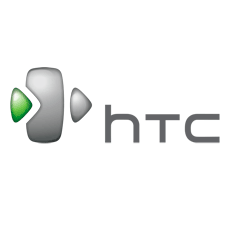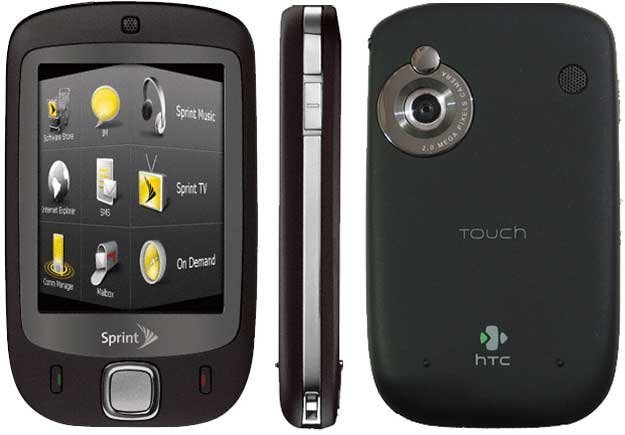How can you reset the HTC P3050 to it's factory settings?
I want to erase everything on this phone.....contacts, photos, without doing it one at a time. I want to reset it to it's factory settings.
- 1 answer
- Answer this question

It`s called a Hard reset. After a hard reset, the device is restored to its default settings - the way it was when you first purchased it and turned it on. Any programs you installed, data you entered, and settings you customized on your device will be lost. Only Windows Mobile software and other pre-installed programs will remain.
To perform a hard reset:
1. Press and hold the TALK and END buttons, and at the same time, use the stylus to press the RESET button at the bottom of your device.
2. Release the stylus, but continue pressing the TALK and END buttons until you see the following message on the screen:
"This operation will delete all your personal data, and reset all settings to manufacturer default. Press Action to restore manufacturer default, or press other keys to cancel."
3. Release the TALK and END buttons, and then press ENTER on your device.