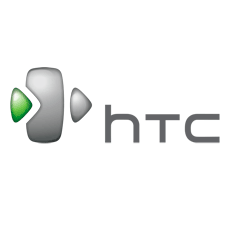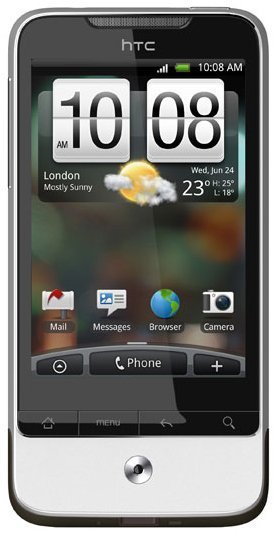My HTC Legend is unresponsive, what can I do with it?
My HTC Legend keeps freezing or responding incorrectly, like trying to make a phone call and having my data use show up on the screen.
- 2 answers
- Answer this question

I'm glad that resetting your phone worked for you. Hopefully you won't need to do it very often. But if you'll be doing a reset again, make sure you have transferred all your files (photos, videos, etc) to your computer and contacts are backed up either by synchronizing them to your Google account or MS Outlook.

If your phone freezes a lot or is unresponsive, I would suggest you do a factory reset.
Performing a factory reset via settings
The most convenient way to do a factory reset is via the phone settings.
1. Press HOME > MENU, then tap Settings.
2. Scroll down the screen, and then tap Privacy > Factory data reset.
3. On the Factory data reset screen, tap Reset phone, and then tap Erase everything.
Performing a factory reset using phone buttons
If you cannot turn on your phone or access the phone settings, you can still perform a factory reset by using the buttons on the phone.
1. With the phone turned off, press and hold the VOLUME DOWN button, and then briefly press the POWER button.
2. Wait for the screen with the 3 Android images to appear, and then release the VOLUME DOWN button.
3. Press VOLUME DOWN to select CLEAR STORAGE, and then press POWER.
4. When asked to confirm, press VOLUME UP.