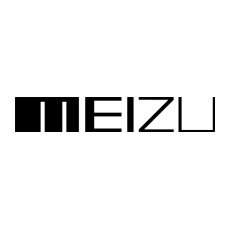How to update Meizu MX6 to Flyme 6?
dear community,
I got a serious problem with my updating my Meizu MX6. Basically I can't update it from Flyme 5 to Flyme 6. My mobile is a Chinese model, but i bought in Germany with the Global firmware. I asked the support, but they didn't have a solution. My problem is: When I'm trying to update my phone it goes in the boot menu and says that the firmware is corrupt and that I should copy the update.zip to the root storage- my phone was not rooted. After that I rooted my phone and followed the instructions -> didn't work again. Then I tried to flash the Firmware via flash fire which also didn't work, because of SuperSu, which doesn't work on Meizu MX6.
You're my last hope
Thanks so much for your help!
- 1 answer
- Answer this question

According to the procedure on their official forum:
1) Copy firmware "update.zip" onto the phone, open the "Documents" and click the firmware "update.zip" to upgrade firmware
2) System upgrading, please do not shut down the phone
3) The system will automatically reboot after upgraded
4) After boot up, please check “Settings->About” to verify the correct firmware version is installed
You can download the latest stable version here.