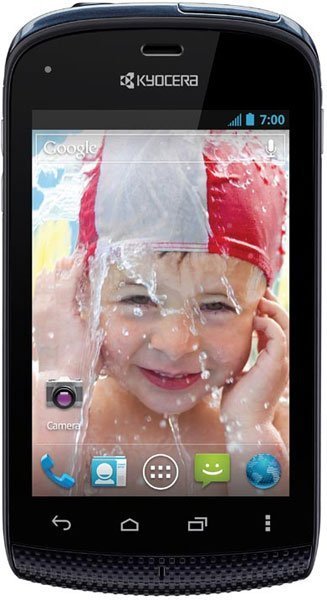How to restore the call screen on the Kyocera Hydro?
My phone lost the regular call screen that allows for digit input, haning up, speaker phone etc. Now I am unable to access voice mail or even hang up the phone. All that appears on the call screen is a android type figure
- 1 answer
- Answer this question

When something goes wrong with my phone, I just restart it and whatever problem I have goes away. Do the same and see if the call screen comes back. Turn off your phone and even remove the battery. Wait for like 30 seconds before turning it back on. If the problem is still there just restore your phone back to factory settings.
To reset your device:
1. Press Home > Menu > System settings > Backup & reset > Factory data reset.
2. Touch Reset phone.
3. Touch Erase everything. Your device will power down and reset itself, which may take up to 10 minutes.