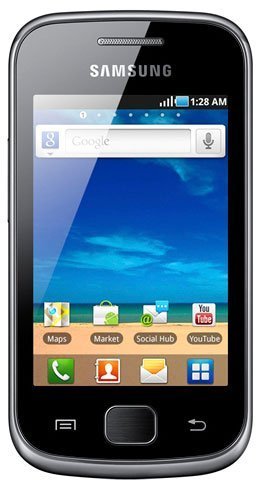How to stop incoming text from reading across the top of the screen of the Samsung Galaxy Gio?
Is there anyway to stop texts from reading across the top of the screen when its recieved? when recieving a text, it reads across the top of the screen, even when the phone is locked, is there any way to disable this?
- 1 answer
- Answer this question

Hey Bob. I also had the same problem with my Samsung phone. I couldn't find a way to stop text messages from reading across the top of the screen. What I did was to download GO SMS Pro from Google Play. It's a messaging app with a lot of cool features. You can also stop new text messages to scroll across the top of your screen.
To do it, open GO SMS Pro tap on Menu > Settings > Notifications Settings > Default notification settings. Under Notification bar settings, put a check on Notification bar privacy mode. Once you've done this, it will show "New message" instead of the new message's content. Hope this helps you :)