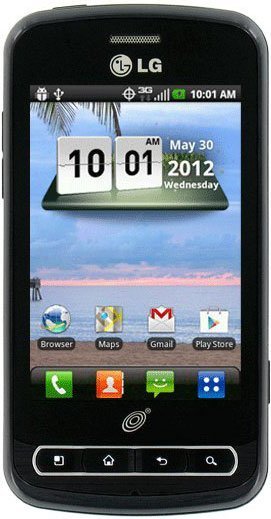Note: We may earn commissions (at no cost to you) if you buy through links on our site.
Learn more.
- 1 answer
- Answer this question

You need to take off the back cover to reveal the card slot located on the side of the phone. Just insert the memory card. If you insert it in the proper position, it will stay inside and won't come out unless you press on it again.