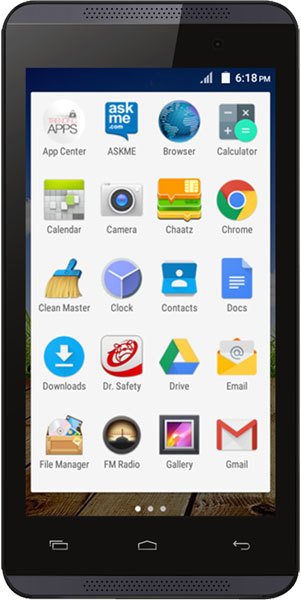Note: We may earn commissions (at no cost to you) if you buy through links on our site.
Learn more.
How to fix 'unfortunately gallery has been stopped' error on the Micromax Canvas Fire 4?
I have micromax fire 4 !! While opening gallery it shows "unfortunately, gallery has been stopped". How can i fix this problem?
- 6 answers
- Answer this question
My phone model is micromax canvas A120.My issue is "unfortunately gallery has been stopped". How to solve the problem.
same problem but my mobile all apps can't run its say to unfotunality has stopped and all system application 0.0 byts how to solve
Micromax canvas spark p380 unfortunately gallery has been stopped how to solve problem
My phone model is micromax A89.My issue is "unfortunately gallery has been stopped". How to solve the problem.

Hi there! Try installing a 3rd party gallery app and backup all your photos.
After backing up all your photos, go to Settings > Apps > go to All tab > look for the pre-installed gallery app, tap it > Tap clear data and clear cache. Observe if the problem persist.