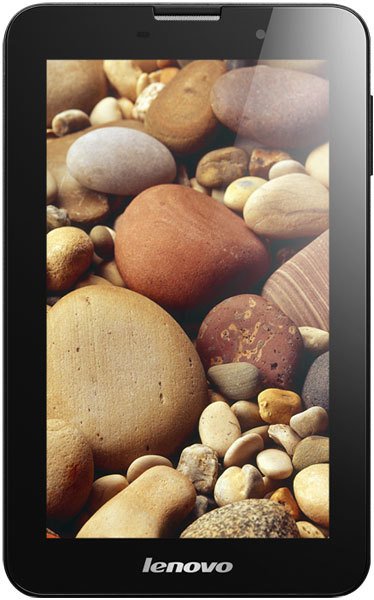- 6 answers
- Answer this question
Hi, I have the same problem, can't disable it, even when it is in mute !!

Hi Sunny, have you tried using other camera apps besides the default one? Often, the inability to silence the shutter sound when taking pictures comes down to the camera app being used. Go to the Google Play store and download a free third-party camera app by typing "camera" in the search box and taking your pick among the results. Once you download, install, and use a different camera app, go straight to the app's Settings to see if you can turn off the shutter sound. Alternatively, just put your device into Silent mode and see if it affects the camera sounds too. Give it a try and let us know how it goes!
Same problem here. The tablet is the only device that can't turn off the shutter sound manually so far, no matter in mute or in meeting mode, nor the volume is at minimum. It struggled me when I tried to take photocopies in meeting room. The built in camera is decent, just lack of access to shutter sound. What I've done so far is to cover the back speakers with tape. Any method to solve it from inside?

To turn off the sound you need to put your phone on mute. Just keep on pressing the volume down button until it goes on mute.