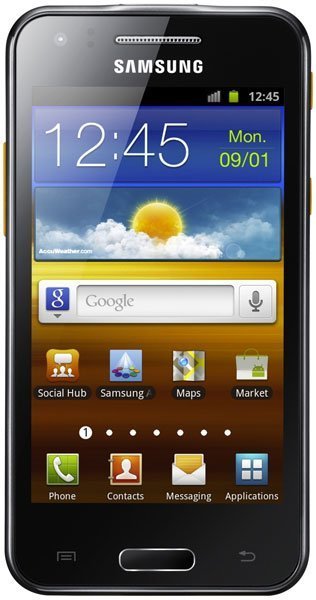- 10 answers
- Answer this question
I actually surprised there is no zoom in function! from what I can see in my device it really is frustrating
There really is no zoom on Galaxy Bean, sorry.
CAMERA
Megapixel: 8 Mp
Resolution: 3264 x 2448 pixel
Autofocus: Ok
Zoom: No
Flash: LED
Second Camera: No
i want to know that how cud we zoom in the camera before taking the picture....
ans yes by stretching the image we cud zoom in the taken images...but i want to now how to zoom in the camera before it....?
CarlP all of your suggestions are for other unit not for galaxy beam..
I actually am surprised there is no zoom in function! from what I can see in my device it really is frustrating

Seems you can use zoom function only when select the image viewer icon to view the taken photos.

If that doesn't work, you can also try using the Volume Keys to zoom in/out. Kindly tell reply if that works or not. Thanks! :)

To zoom in, place two fingers on the screen and spread
them apart. To zoom out, move your fingers closer together.
You can also double-tap the screen.