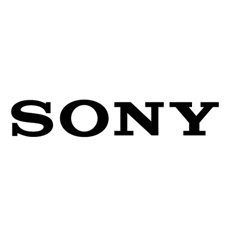How to turn talkback off on the Sony Xperia SP?
I accidently turned on the talkback feature in settings and it made my phonw gp extremely slow to start al I turned it off and back on and the talkback worked only I cannot turn it off as I cannot scroll please help me?
- 8 answers
- Answer this question
Unfortunately I turn on talkback in my xperia t2 ultra...but I dont know how to use it...I am trying to disable but nothing is happening I tried to open menu but it still saying double tap to select it and I did it as it is saying but nothing is happening please tell me how to disable it
thanks it's really helpful so easy I struggle for about 2 months couldn't fix it. Now everything is ok .
hi thank u i spentt ages trying to sort my phone out this helped me thanks again
I kept trying swiping my fingers in a variety of ways. Suddenly, the list scrolled a little up. I did not know then how it happened. I tried to recall my last move and tried again and it happened again! The solution was rather easy. I realized it later though. If you want to scroll up or down in Talk Back mode on any of the Galaxy devices, you just need to swipe upward or downward with two fingers. Opening an app or selecting an option requires a double tap. Anyways, I finally reached Accessibility and disabled the Talk Back mode. If your phone is locked with the Talk Back mode activated, you can unlock it by double tapping + swiping your finger on the lockscreen.

To turn it off, go to Settings > Accessibility > Talk back > Off.