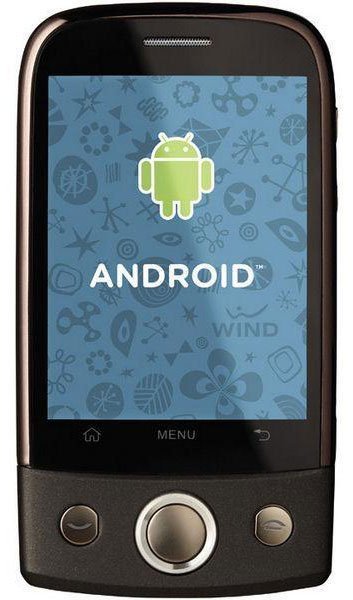How to transfer photos from the Huawei U8100 to my flashdrive or computer?
i get email accounts that a locked and 1 unlocked that says i am out of range.
- 2 answers
- Answer this question

Hi Rick. Thank you for providing the exact phone model that you need help with. You may ask a friend or someone you know who is knowledgeable about computers to check if your computer has Bluetooth. If it doesn't, you can just purchase a Bluetooth dongle. For instructions on pairing and sending your files using Bluetooth, see page 90 - 93 of the user manual.
If you decide to use a USB cable (included in the package), the instructions can be found on page 93 & 94 of the manual. No driver is required since your phone will function as a USB Mass Storage device.
If you don't have a copy of the user manual, you can download it here in our website from the Huawei U8100 product page. Just click on the download link located on the right hand side of the page.
Link: Huawei U8100 product page
I hope these information helps you out. If there's anything else phone-related you need help with, don't hesitate to ask us another question d^_^b

Hi Rick. Which phone model do you have? There are several ways you can have your photos transferred to your computer.
1. Send photo to your email through MMS and download it later on your computer.
2. Transfer through Bluetooth if your computer is Bluetooth enabled (if it doesn't, you can always buy a Bluetooth dongle for less than $30).
3. Use a data cable to hook up your phone to your computer. A software/driver maybe required depending on the phone model you have.
4. If your phone has a memory card, remove it and insert to your computer's card reader. It will appear as a removable drive in "My Computer".